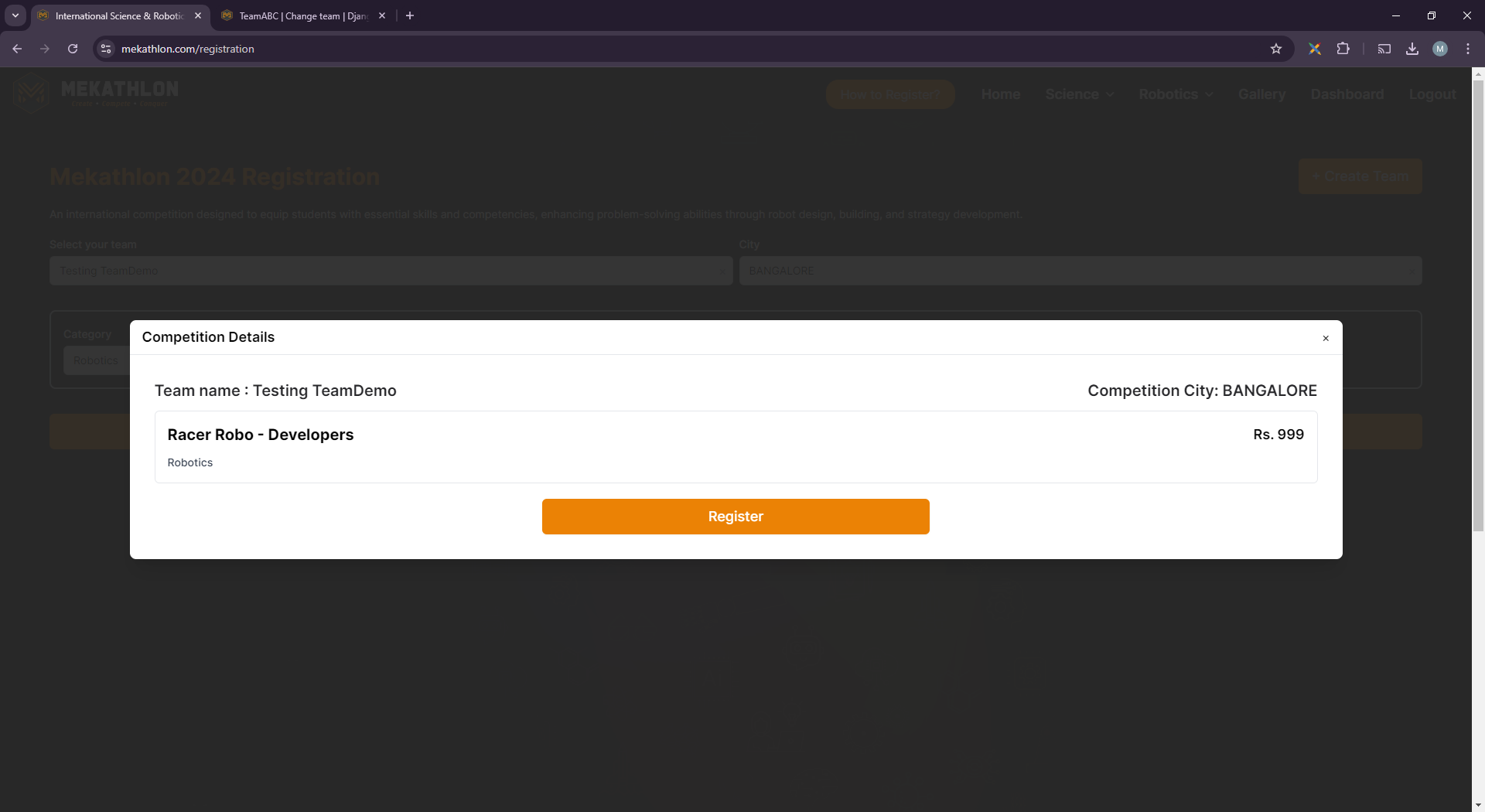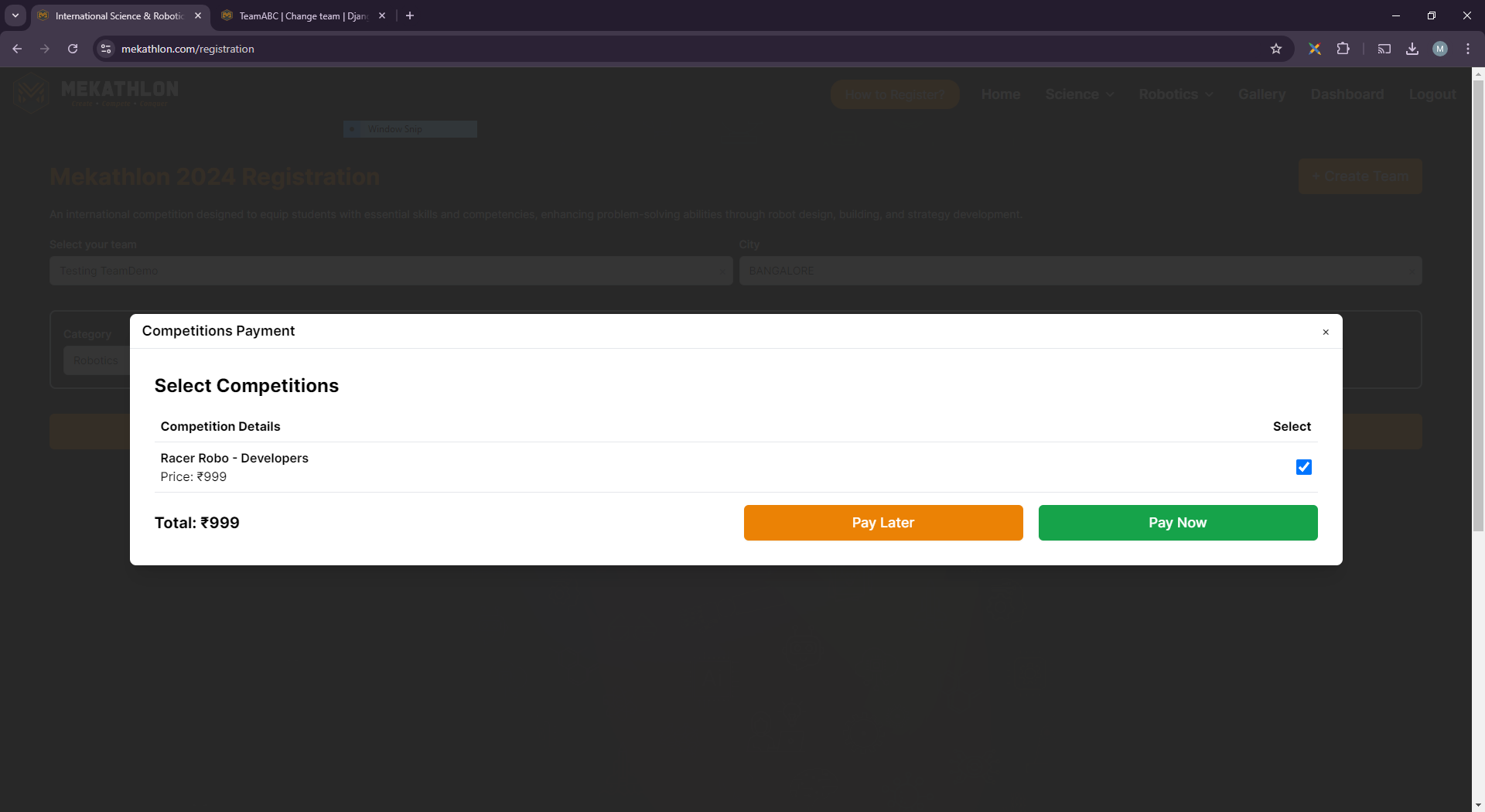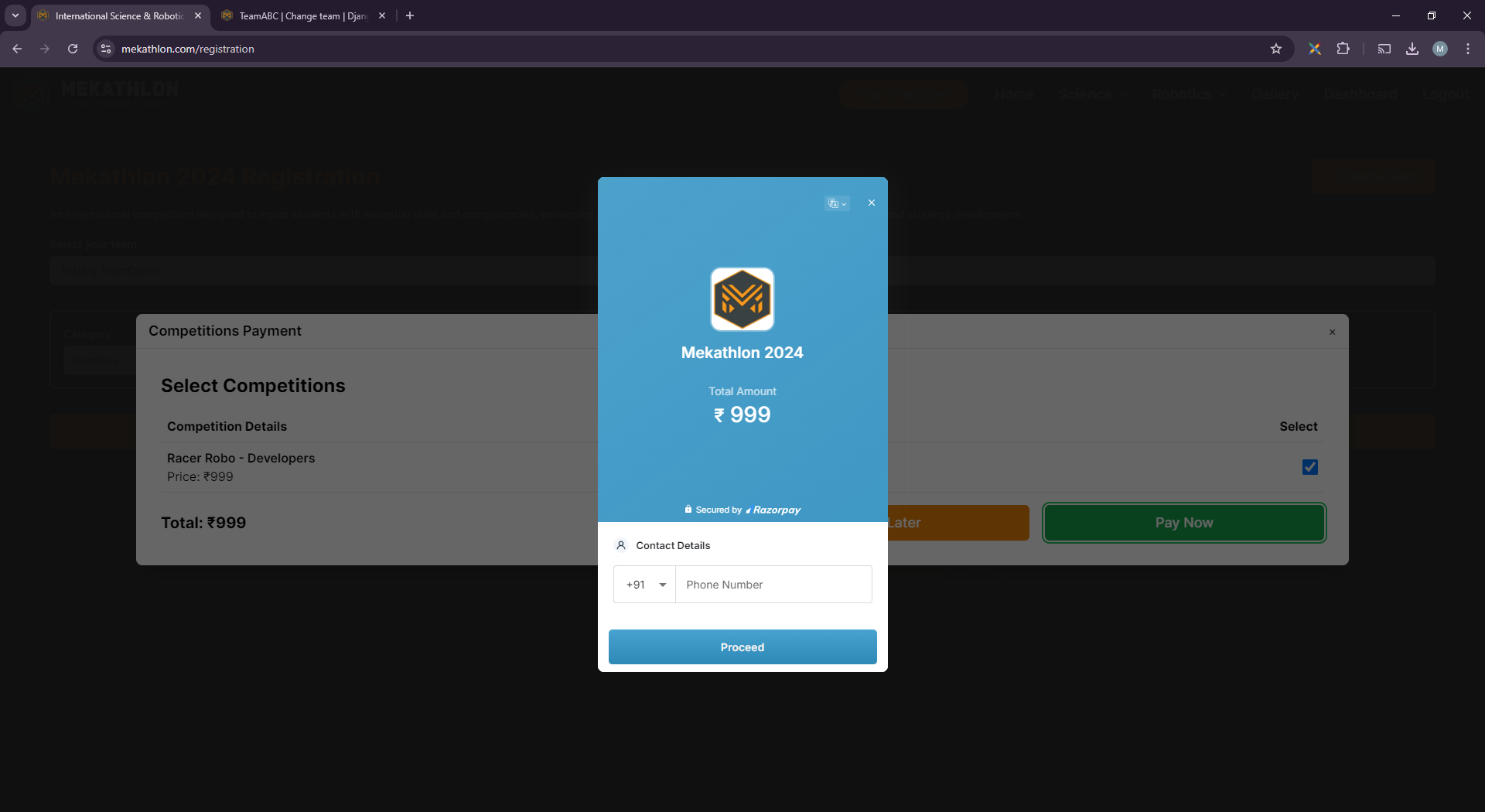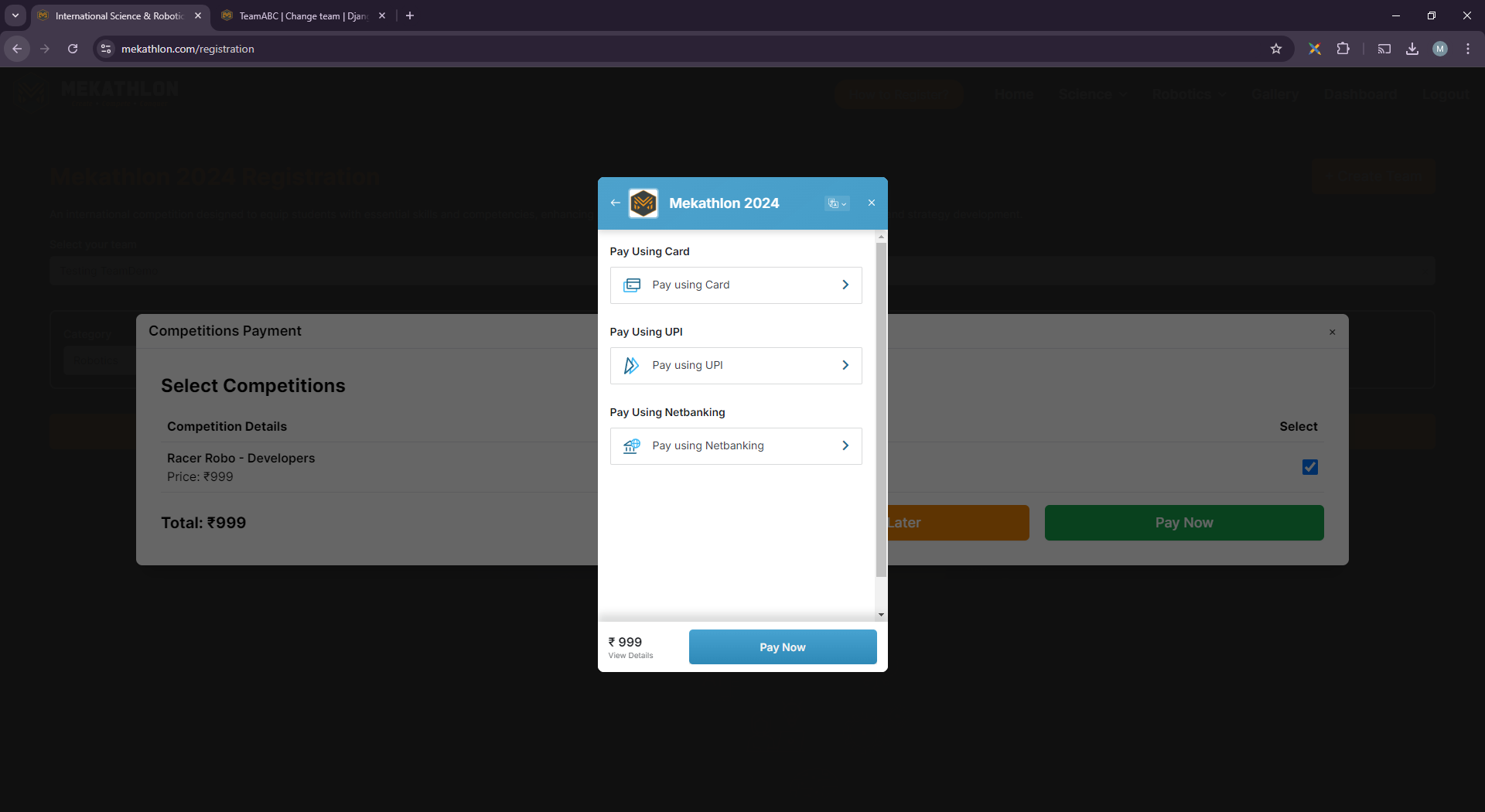How To Register?
User Registration
On the homepage of the website, look for the 'Register' button.
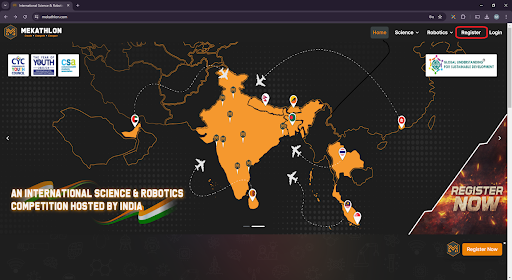
After clicking the 'Register' button, you will be directed to the registration page. Here, fill in the required details such as your name, email address. Make sure to enter accurate information as it will be used for your account setup.
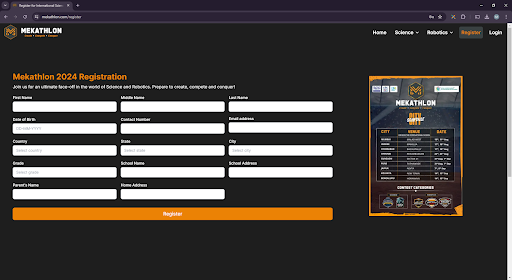
Once all required fields are filled, click the 'Register' button at the bottom of the form. This will submit your registration information and create your account.
After registration, you will receive a verification email. The email will contain a temporary password and a verification link. Click the verification link to confirm your email address and activate your account.
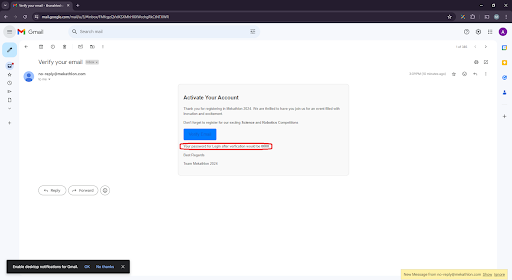
After verifying your email, it is recommended to change your password from the dashboard.
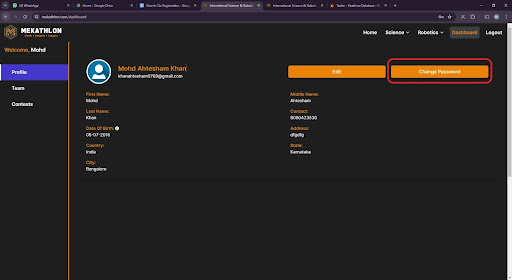
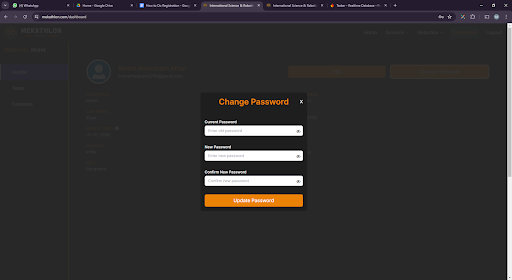
Team Creation
Note: Kindly ensure that all other members have completed their registration before you create a team. If any member has not registered, you will be unable to proceed with team creation. On the Dashboard, find and click on the 'Team' section. This section is where you manage and create new teams for competitions.
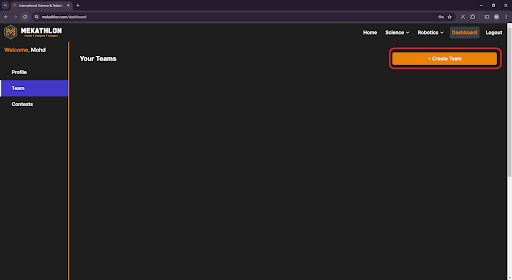
In the 'Team' section, click the 'Create Team' button to start setting up a new team. A form will appear where you have to enter the details for yourself, your team members, and your mentor, including the team size, names, emails, and contact information.
After filling in all the necessary information, click the 'Submit' button to finalize the process. Your team will be created and should appear in the list of teams.
Apply for Competition
Navigate to the 'Contents' section from the main menu. This section allows you to register for competitions and view related content.
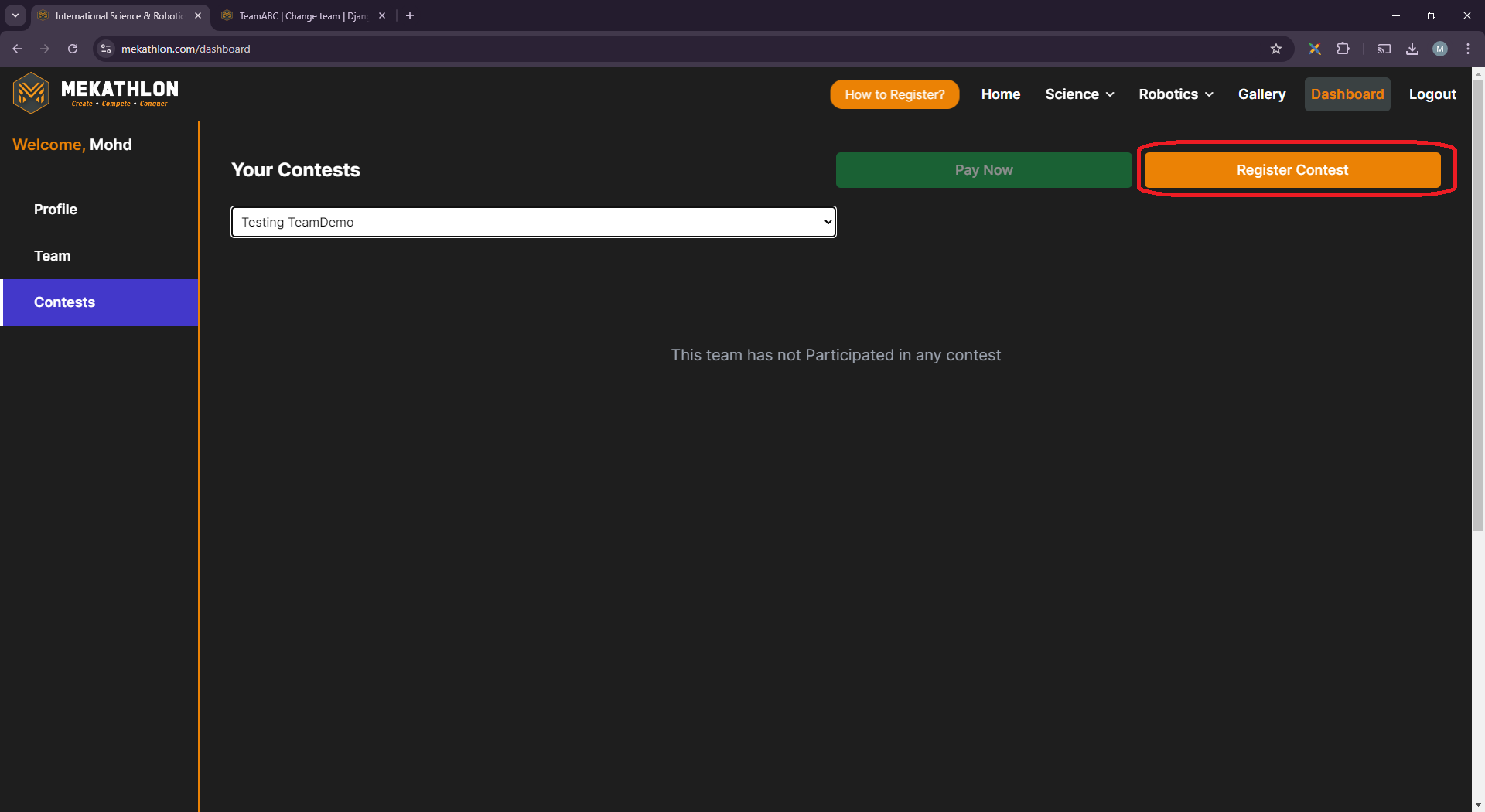
In the 'Contents' section, find and click on the 'Register Now' button. This will take you to the competition registration page.
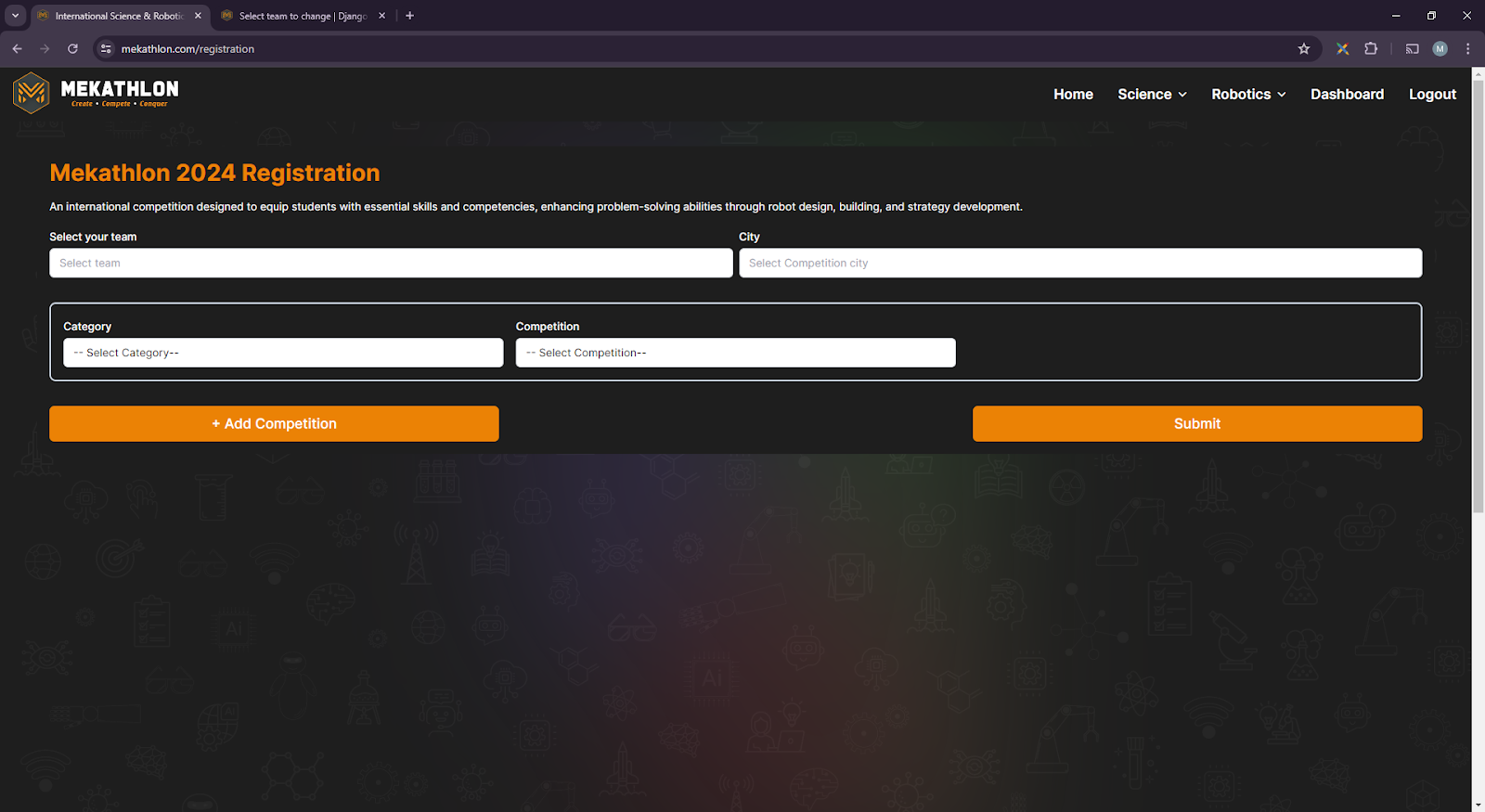
On the registration page, select the team you created from the dropdown menu. Next, choose the city where the competition is taking place, the category of the competition, and the specific competition you wish to enter.
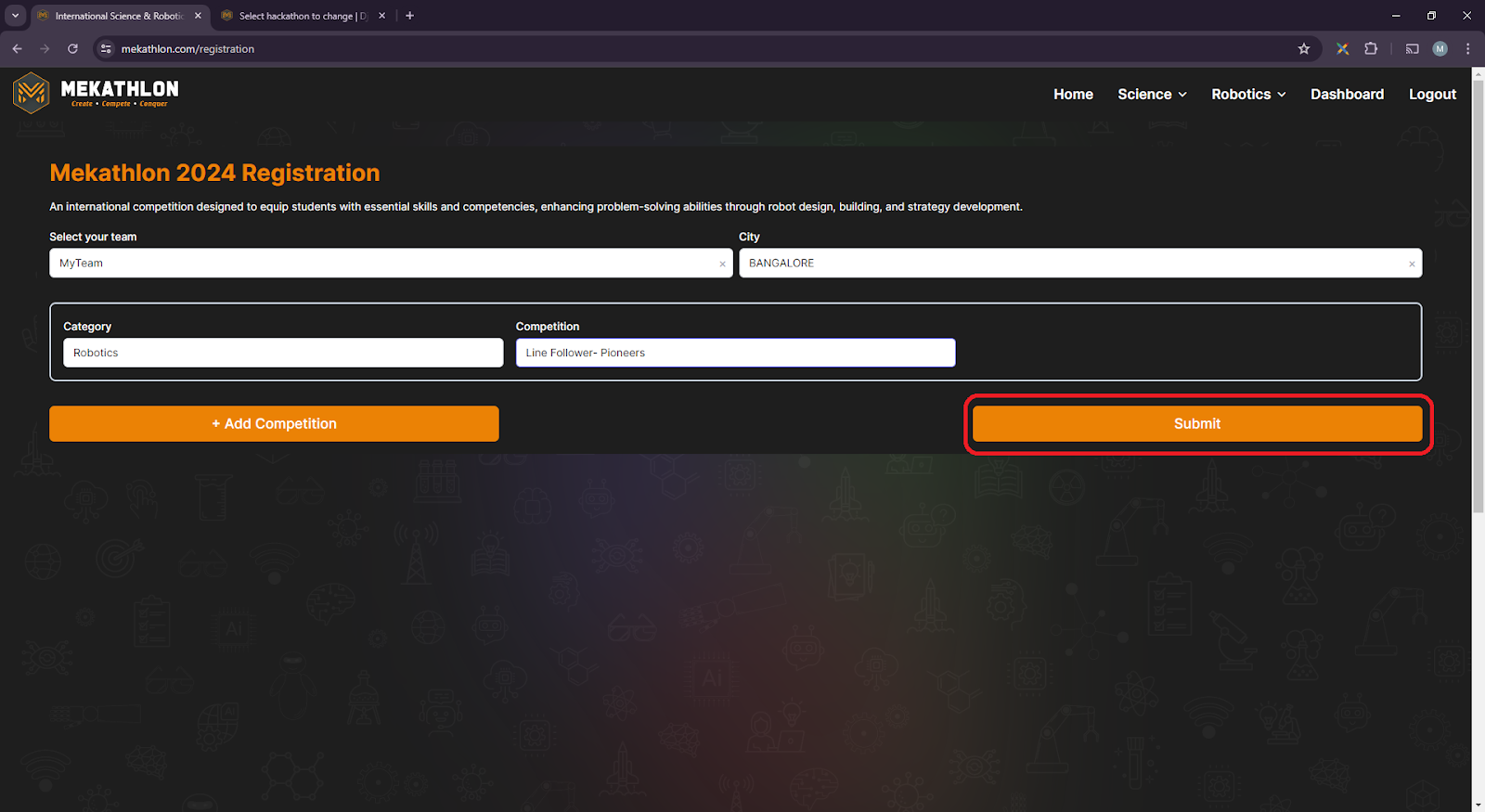
After filling out the registration form, click 'Submit' to finalize your application. You will be prompted to make a payment to complete the registration process. Follow the payment instructions provided on the screen.